Shaky footage in your timeline? Vegas Pro has the ability to help stabilize video by using the Stabilize plug-in. Simply select the video you want to stabilize. From the Tools menu, choose Video and choose Media FX. Choose Sony Stabilize from the Plugin Chooser and select one of the presets or adjust the settings as needed. Click Apply. The video will be analyzed and stabilization will be applied. (View Tutorial)
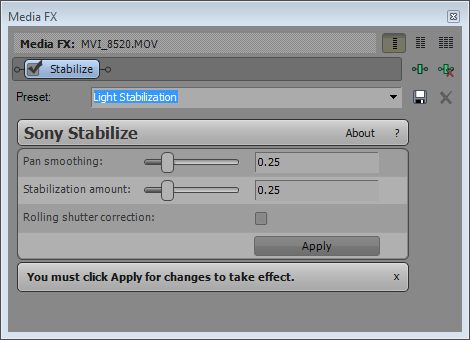




Comments