When adding media such as transitions to the timeline, you’re always greeted with a Media Settings pop-up. You’ve most likely already found that don’t always need to adjust these settings every time. To stop them from popping up, simply hold the “Shift” key while adding media to the timeline. (View Tutorial)
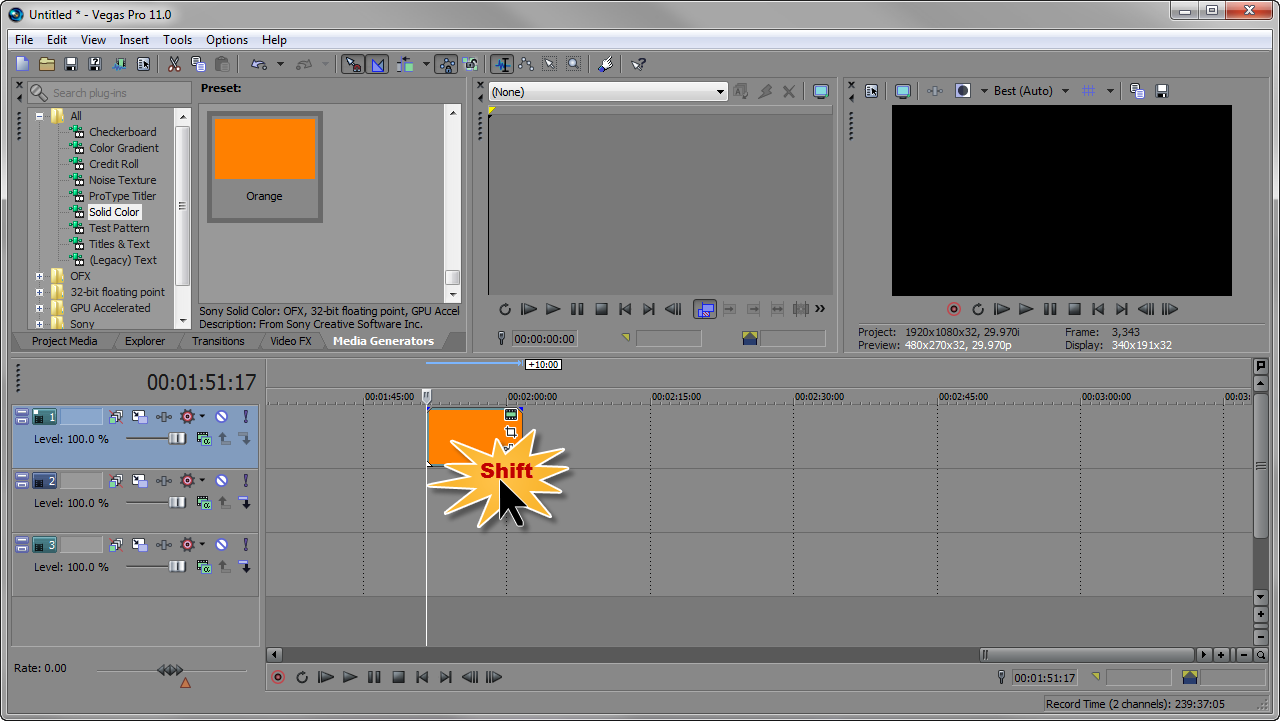




Comments