Soloing tracks or singling out tracks in Sony Vegas is easy. Click the exclamation point (Solo) button in the track header for a selected track you want to single out or Solo. That track will be the only one visible. You can also Solo additional tracks to single out a group of tracks. To remove a track from the solo group, click the Solo button again. If you have a group of tracks soloed, you can hold Ctrl while soloing an unsoloed track to remove all other tracks from the solo group. Hold Ctrl while clicking Solo on a Soloed track to reset all Solo buttons and return to normal. When you Solo multiple levels of parent and child tracks, the parent track and its compositing children will also be Soloed.
SOLO BUTTON
SOLO MULTIPLE TRACKS
CLICKING SOLO WHILE HOLDING CTRL SINGLES OUT TRACK



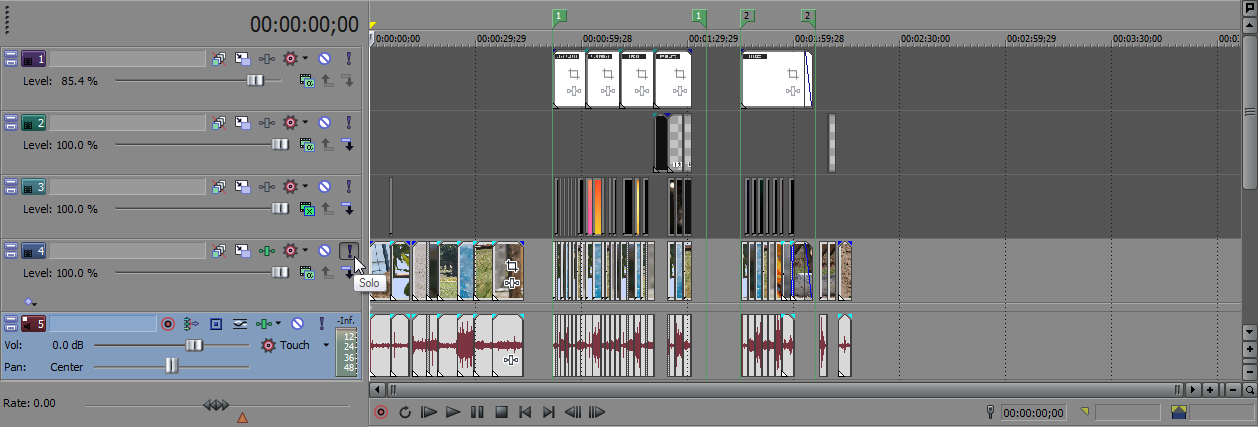

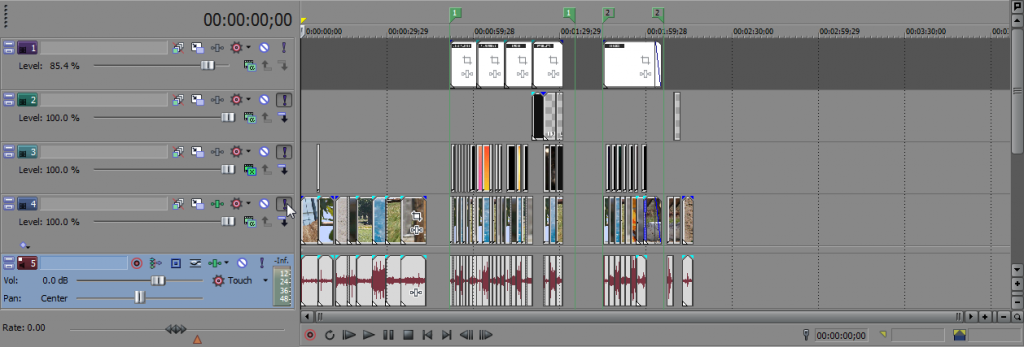
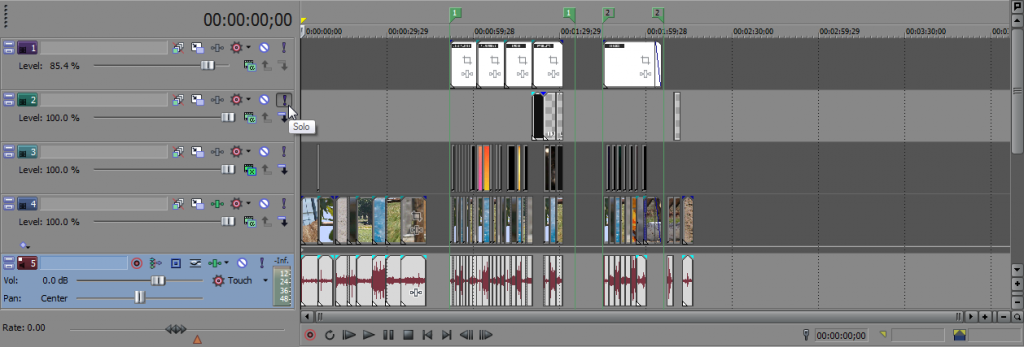

Comments