Whether you’re working on a small screen or large screen, sometimes you might still want to fully expand the timeline to view all your edits and tracks. If you press F11 on your keyboard, this will hide everything but the timeline. Still not enough? Press Ctrl+F11 and this will hide everything along with the track header area on the left. The timeline now occupies the entire Sony Vegas Pro window. Press Ctrl+F11 to reset everything back to normal.
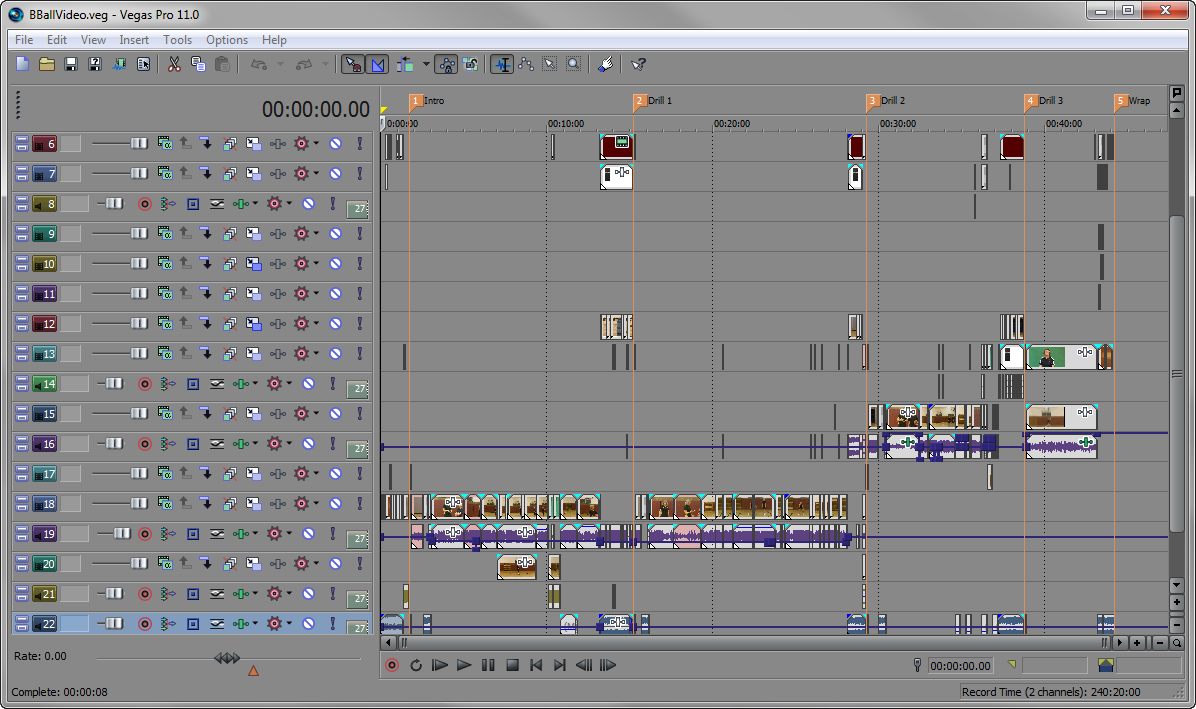
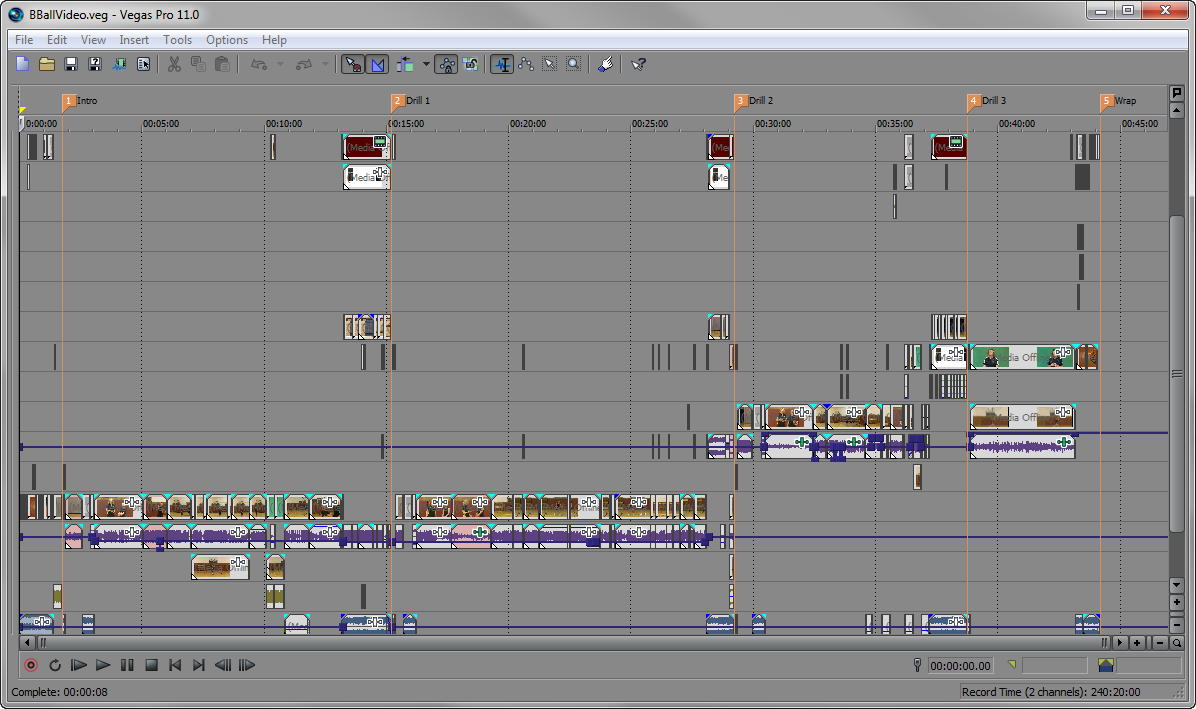




Comments