If you ever had an issue with your system which caused Sony Vegas to crash, you’ve probably already used the Automatic Project Saving feature. This feature automatically saves your project in a Temporary files folder every 5 minutes. If and when your system crashes, you will be prompted to open the backup file next time you start Sony Vegas. You can select which folder the Temporary files are saved to in the General Tab of the Preferences. Auto saved files are then deleted upon saving and exiting the application.
To enable/disable auto save, un-tick or tick the option, “Enable autosave” in the General Tab of the Preferences.



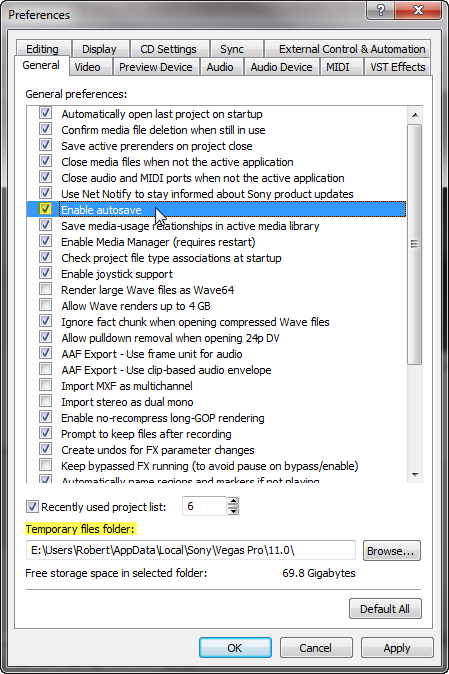

Comments