Did you know you can assign names to tracks in Vegas Pro? Often overlooked, there’s a small area where you can input text on each track. Simply double-click this blank area called the Scribble Strip and type in any name for that track. Once done, press Enter to save the name. If you don’t see the Scribble Strip, simply expand the track to reveal it.
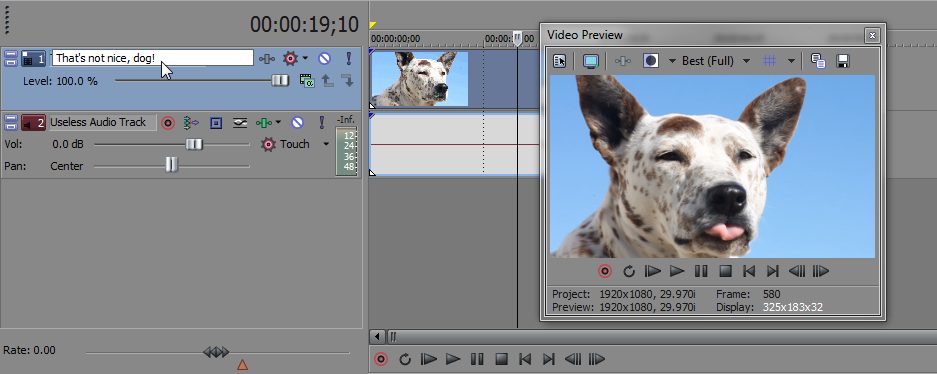




Comments