Ever wonder how to get that phone call voice effect like we’ve all heard in TV shows and movies? This can be done in Premiere quite easily with the Highpass and Lowpass audio filters.
Step 1
Add both the Highpass and Lowpass filter effects to your audio clip. Both can be found in the Effects Panel.
Step 2
Set the Highpass Cutoff between 400.0Hz - 700.0Hz.
Step 3
Set the Lowpass Cutoff to 4000.0Hz.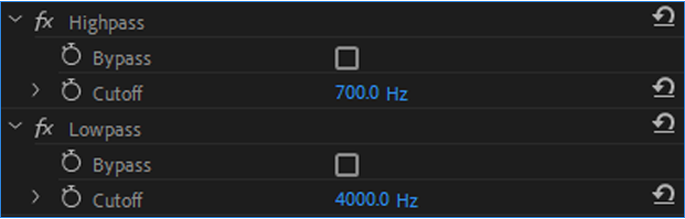
Step 4
Adjust as necessary.
That’s all there is to it! Now you can make it sound like they’re truly on the other line.
So what do these filters do exactly?
Highpass
The Highpass effect removes frequencies below the specified Cutoff frequency. Therefore, giving you a more high pitched tinny sound.
Lowpass
The Lowpass effect removes frequencies above the specified Cutoff frequency giving you a more muffled sound.
Don’t miss tips like this and more by following @robsproductions on Instagram.



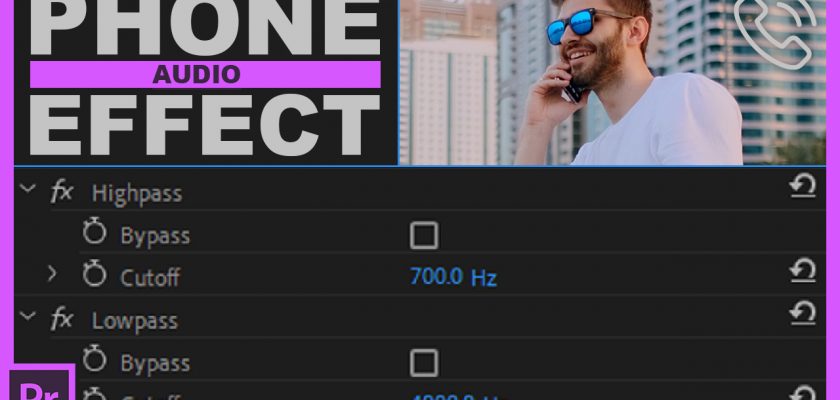
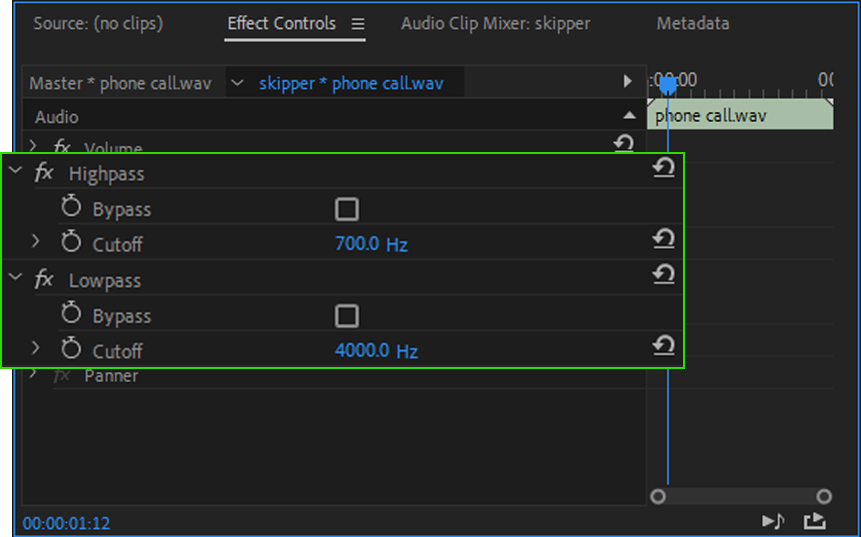
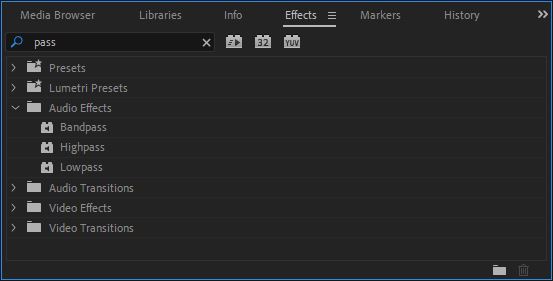

Comments