Did you know you can change the height of each track in Sony Vegas? You have the option to Minimize or Maximize individual track heights by clicking the buttons to the far left of the track. Minimize will minimize a track vertically while Maximize will zoom into the track vertically so it fill the entire timeline. Press Ctrl+` to return all tracks to the default height.

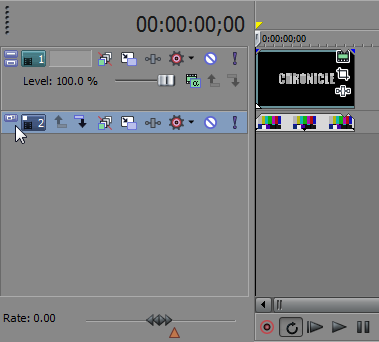
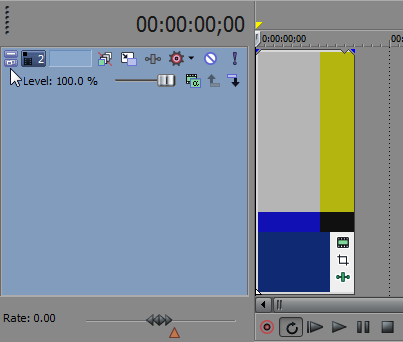




Comments