Sometimes hitting Ctrl +/- for zooming in and out can take longer and drag your workflow. Why not go to Edit > Preferences > General (Ctrl – K) in Photoshop and tick “Zoom with Scroll Wheel” on. That way you can zoom in and out quicker using just the scroll wheel on your mouse!
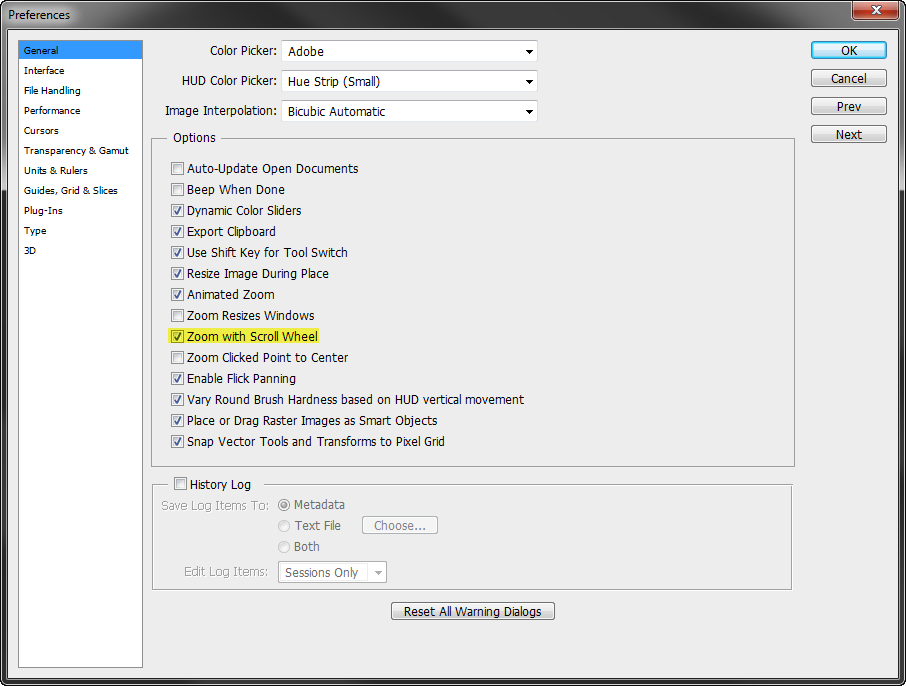




Comments