Sony Vegas has a variety of Paste options. One of which, allows you to Paste an event multiple times at once. Once the event you’d like to duplicate is copied, go to the Edit menu and choose Paste Repeat (Ctrl+B). The Paste Repeat dialog box appears. In the Number of times to paste box, enter the desired number of times you’d like to paste the event. Then, choose an option from the Paste Spacing settings. End to End will simply paste the events one right after the other. Setting Even Spacing will allow you to set a time spacing in between each pasted event. If the Paste Every setting is shorter than the event, they will overlap.
Tip of the Week » Sony Vegas: Paste Multiple Times at Once
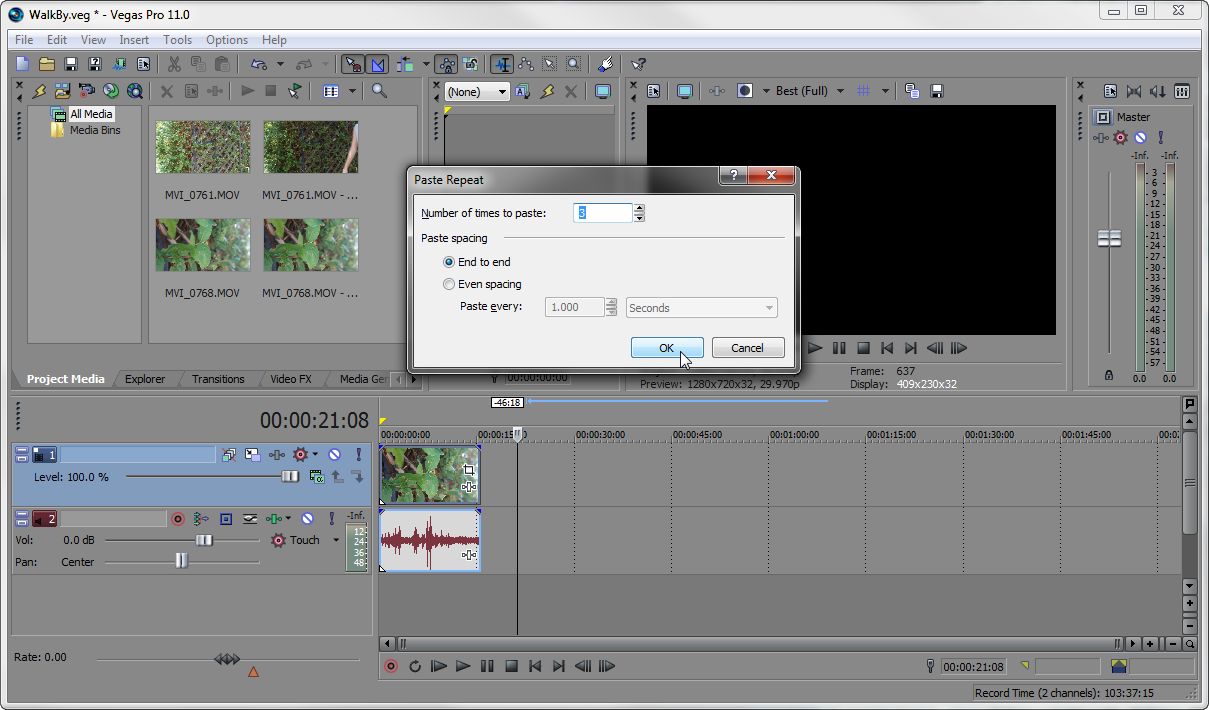
Robert Carreno
Robert has been making video tutorials on YouTube since 2007. Teaching Photoshop and Sony Vegas, he's made over 250 video tutorials helping over 10 million people and has been recognized by Sony. He loves being able to share his knowledge with others and inspiring them to create something awesome.




Comments