You can limit the files displayed in the open dialog to quickly access particular file types. In the dialog window, simply choose a file type to display in the Files of type area. For example, if I only wanted to view all the Vegas Project Files (.veg) I can choose that from the list of file types and only view those files.
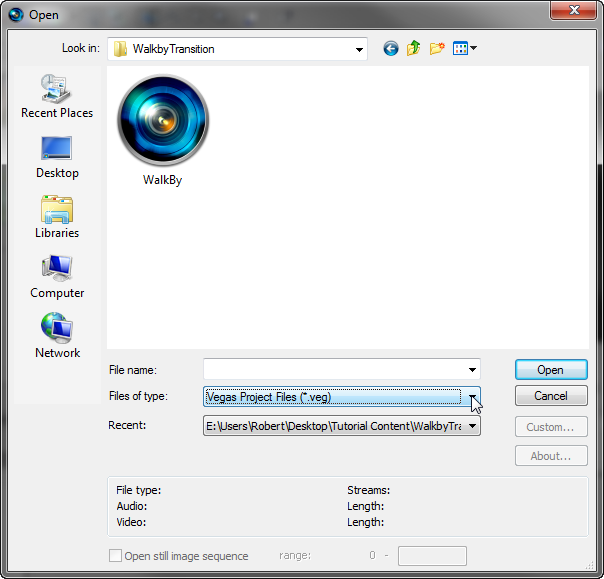




Comments