Quickly duplicate any timeline events in Sony Vegas by holding Ctrl while dragging the media over to your target position. To duplicate multiple events at once, select them all and Ctrl — drag them to your target position. Once you let go, you’ll have an exact copy of those events.
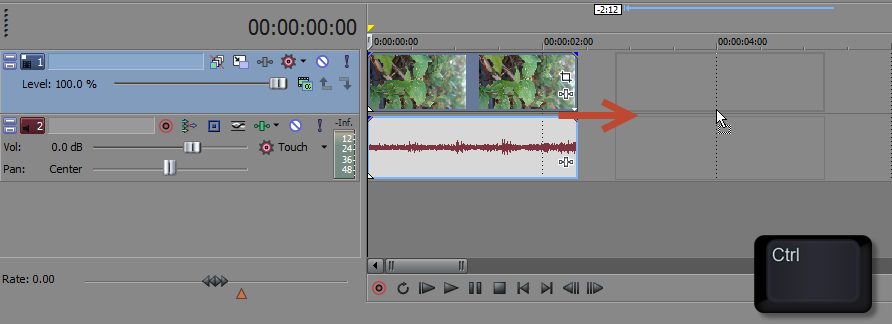
If you found this helpful, I suggest you check out and subscribe to our YouTube Channel for more free video tutorials! You can also find us on Instagram for daily tips!
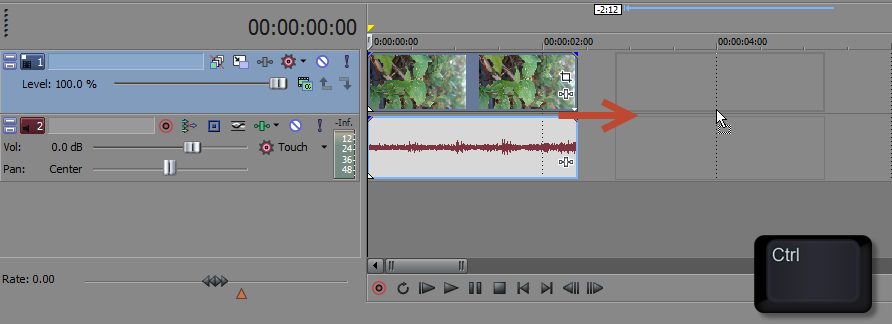
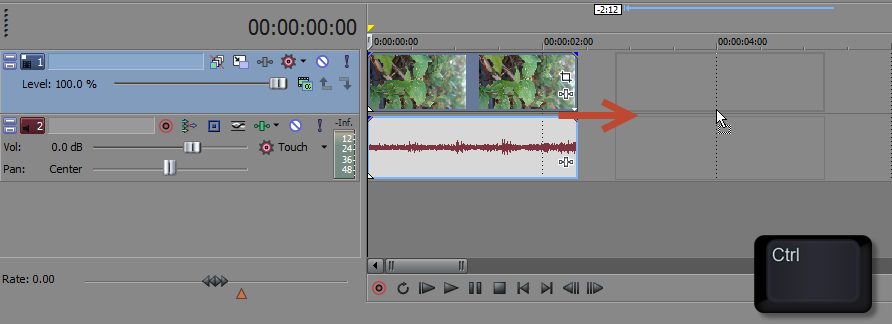
Comments