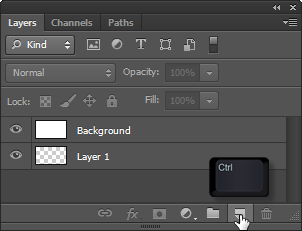
One little function that can be easily overlooked in Photoshop is the ability to create a new layer below the current layer. Normally, one would simply click the Create a New Layer icon (Ctrl+Shift+N) to add a new layer above the current layer. To add a new layer below the current layer, hold Ctrl while clicking the New Layer icon.




Comments