UPDATE: Pskiller.com is now closed. You can use http://imageedited.com/ as an alternative.
Nowadays Photoshop is used in just about every photo I’ve seen. You probably don’t go a day without seeing at least one Photoshop outcome. People are starting to get a lot better at making you believe that what you see in pictures are real. Sometimes it can be extremely difficult to tell if a photo has been Photoshopped or not. That’s where Image Error Level Analysis comes in. This simple tool helps you analyze photos telling you whether they’ve been manipulated in any way. It’s as simple as pasting the link to the photo you want analyzed and it’ll show you the differing error levels throughout an image. Therefore, strongly suggesting some form of digital manipulation.
Explanation
“Error level analysis (ELA) works by intentionally resaving the image at a known error rate, such as 95%, and then computing the difference between the images. If there is virtually no change, then the cell has reached its local minima for error at that quality level. However, if there is a large amount of change, then the pixels are not at their local minima and are effectively original.”
-Neal Krawetz, Ph.D. http://www.hackerfactor.com
So, I gave it a try. Here’s the original photo of a dragonfly I uploaded that hasn’t been touched.
..and I came out with this analysis below.
You can see the final outcome at the site here: http://errorlevelanalysis.com/permalink/5521aed/
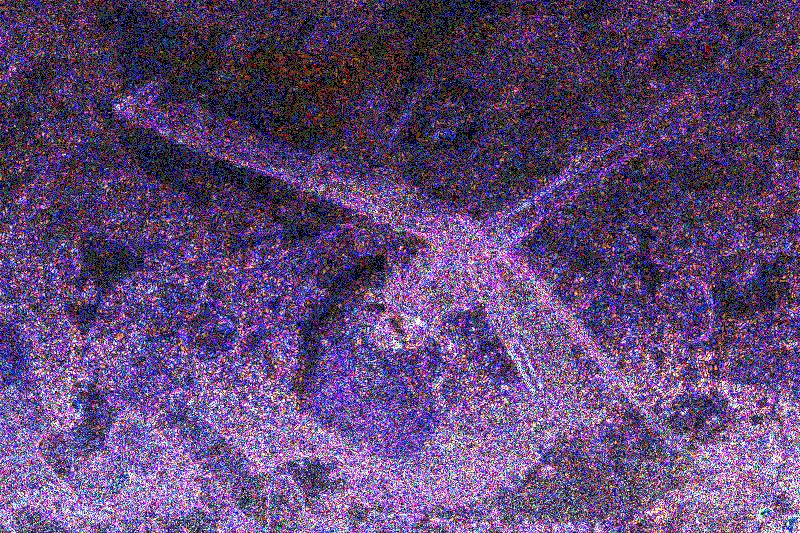 Here it looks pretty normal. Now lets take a look at a modified version below.
Here it looks pretty normal. Now lets take a look at a modified version below.
Here’s the modified version of the same dragonfly. I enlarged the eyes and moved the back up a bit.
 Below you’ll see the analysis.
Below you’ll see the analysis.
You can see the final outcome at the site here: http://errorlevelanalysis.com/permalink/3e7458c/
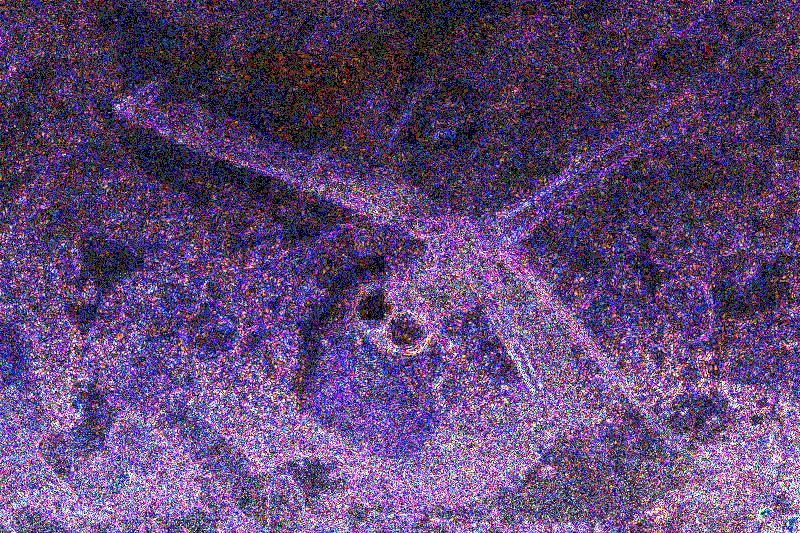 The eyes now show up darker indicating a suspicious area on the image.
The eyes now show up darker indicating a suspicious area on the image.
Overall, I think this is a very useful tool in helping you figure out whether a photo has been altered in any way. Of course, this won’t be giving you any exact answers. But, at least it will give you some suspicion to work with if a photo has indeed been altered.
This can also be done in Photoshop by switching through the different color layers in your photo.If your photo is in RGB mode you can really tell a fake by switching through the Red, Green, and Blue channel layers. That way, you’ll be able to see more lighting differences in the photo helping you better tell if the photo has been altered or had things added.
Additional Method:
PSKiller.com will literally let you know if a photo has been Photoshopped or not. Either upload your photo or add a link and it will let you know if anything suspicious has been found within the image file. This tool for me, is easier to use than the analysis method above since it actually tells you what it finds.
These are just a few ways to notice imperfections. If you have any other good tips on detecting a fake, please leave a comment below!



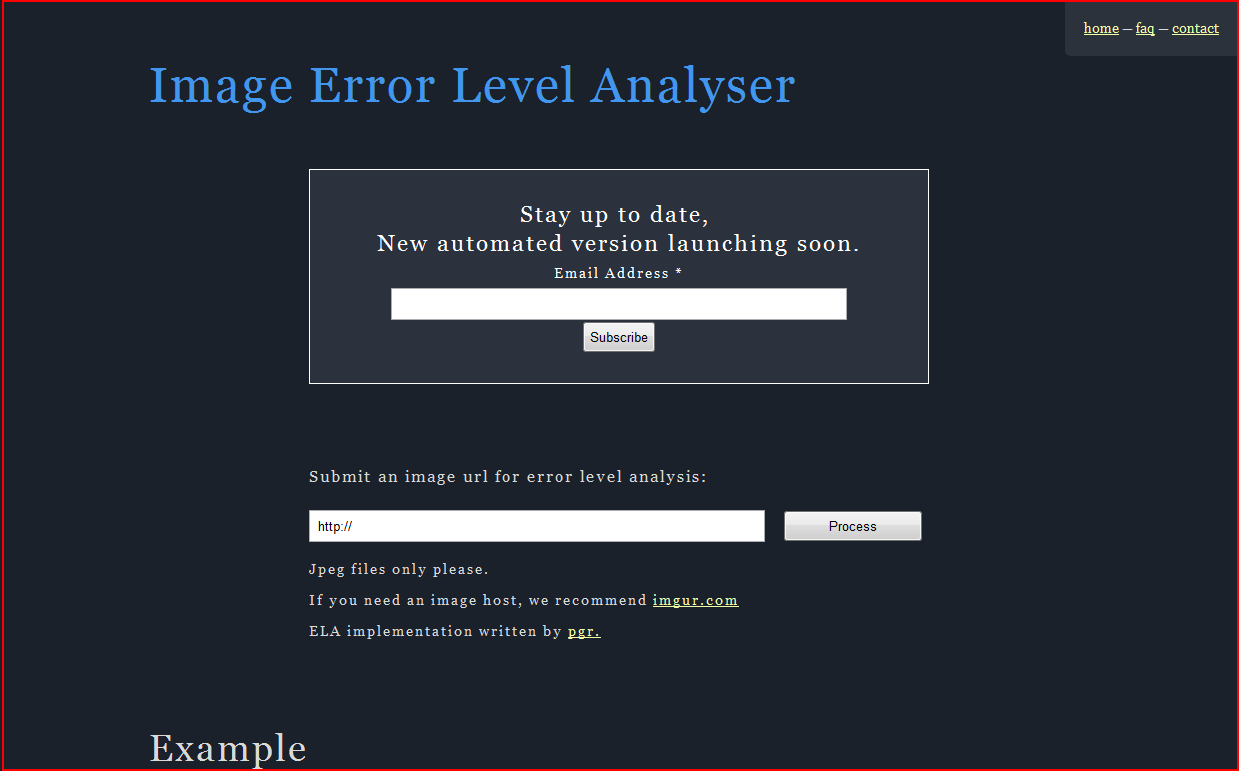
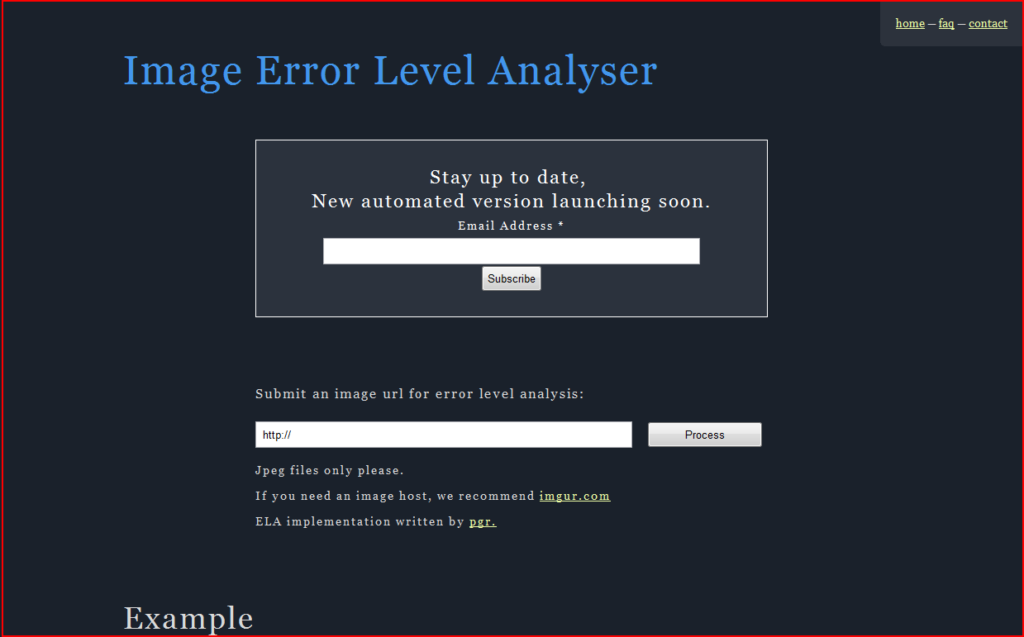


Comments