Working in After Effects, you’re bound to having many layers in your composition. Why not make life easier by hiding certain layers like lights or cameras, so you can work only on the layers you need. Just mark all the layers you want to hide as Shy by clicking the Shy Icon next to the layers name. Then, toggle between hiding or showing all shy layers by clicking the Shy Layers composition switch at the top of the Timeline panel.
TOGGLE SHY SWITCH



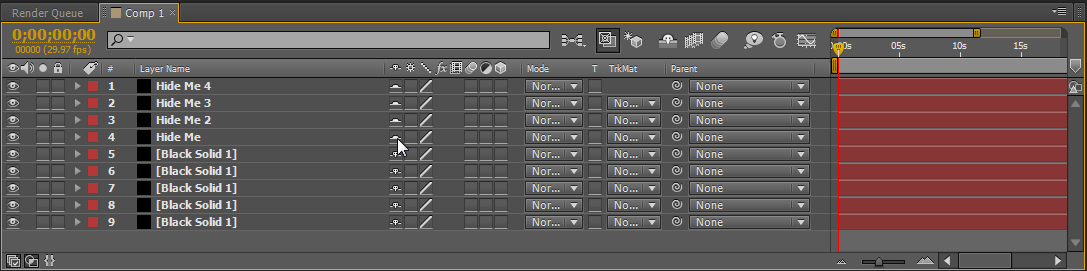

Comments