Ever need to quickly override snapping while moving media in the Sony Vegas timeline? Simply hold down the Shift key while moving clips to temporarily disable snapping. If snapping’s already disabled and you’d like to quickly enable it, hold down the Shift key while moving clips to temporarily enable snapping. F8 is the shortcut key to completely enable/disable snapping.
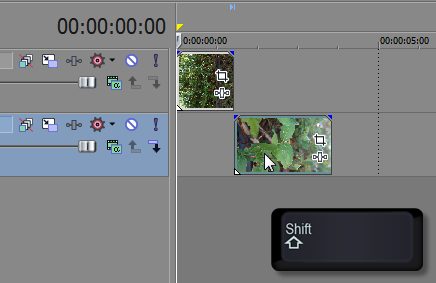




Comments