Halloween is here! To celebrate, let’s give some attention to our see through friends. I’ll take you through the steps it takes for making it appear as if a ghost is in your video. Who knows? You may even catch a real ghost in the process!
SETUP
You may want to to begin by planning everything out. You can use the free storyboard template found on RodyPolis.com to draw out what you want to happen. It’s helpful to plan everything ahead so you don’t forget anything.
Set your camera on a tripod and leave it there! Be sure everything’s set to manual as you don’t want any settings to change and mess up the shot. I recommend using a remote to trigger recording on the camera.

You also want to be sure the background is locked down. Everything should stay still for the best results. If outdoors, look out for any moving object in the background (ie. leaves, branches).

Be sure lighting stays the same throughout. I found it best to shoot at night and create my own light. That way I’m in control of how everything’s lit and it’ll stay that way until we’re done or dawn arrives.
PROCESS

Once everything’s locked in place, you’re ready to begin. I like to start off by recording the background. I knew the effect was going to be fairly short so I only shot about 15 seconds worth of footage. I then went ahead and told the ghostly actor what he had to do to do. You can have them walk through the scene, sit on a bench, or even just appear. It’s only limited to your imagination! All he had to do in this case was walk to a bench and sit. You can record some more background footage just to be sure.
VEGAS PRO
Import your footage into Sony Vegas. Add the clips to the timeline on separate tracks. Be sure the background footage is below the main footage on the timeline.
Trim your clips up and adjust the opacity of the main track on top. Set the opacity to what you think looks best. You can really dim it to make your friends look very closely then SMACK! The exorcist appears. Just an idea!
That’s it! Preview the video and a ghost should appear! Extra steps may be necessary depending on what you planned.
Leave a link to your Ghostly Halloween videos in the comments below!





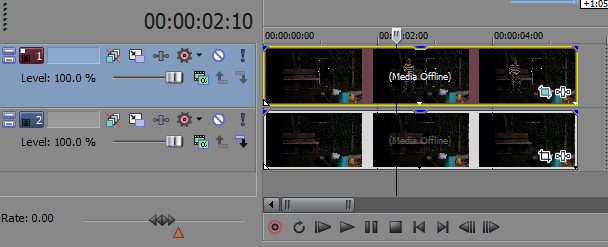
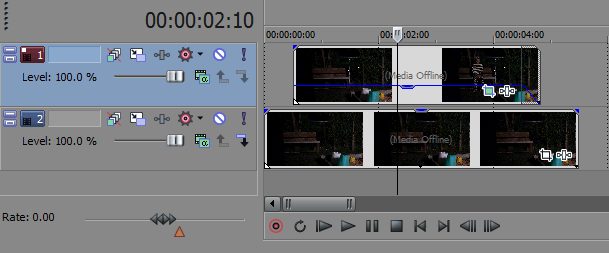

Comments