In this quick tip, I will show you how to display larger font previews in Photoshop. Just go to Photoshop’s preferences and head down to the Type section. Change the Font Preview Size option to HUGE to display legible preview on the font drop down menu.
*Video was meant to be uploaded yesterday but YouTube FAILED so a more advanced tutorial will be uploaded later on today.
Created By: https://www.robertsproductions.net
Twitter: http://twitter.com/robsproductions



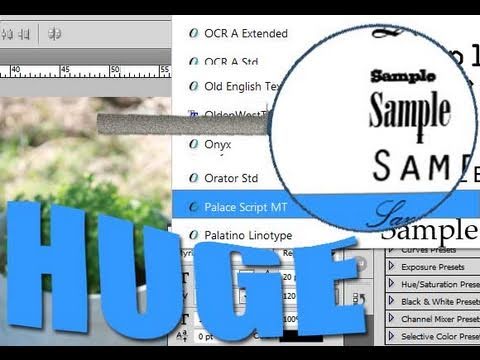

Comments