Ever wonder if there was any way to reduce freckles on someone’s face in a photograph? In this tutorial, I will show you one of the most easiest and most effective way to reduce freckles using Photoshop. All you have to do is open up your photo, duplicate the layer, add a “Gaussian Blur”, open the “History” pallet, click on the duplicate layer state to return your photo to what it looked like when you havent applied the gaussian blur, click in the first column next to gaussian blur state, select the “History Brush Tool”, change the mode to, “Lighten”, bring the opacity down to 50 or 60, and paint over all of your freckles. That’s It! If the face looks to clean, you can always bring the opacity down further.
Created By: https://www.robertsproductions.net
Request Tutorial: http://robertsproducitons.net/request
Twitter: http://twitter.com/robsproductions
Hope this helped.
Thanks for Watching!



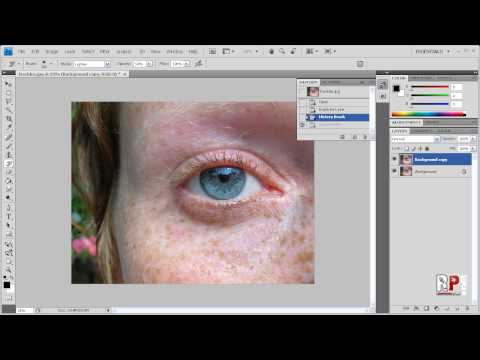

Comments